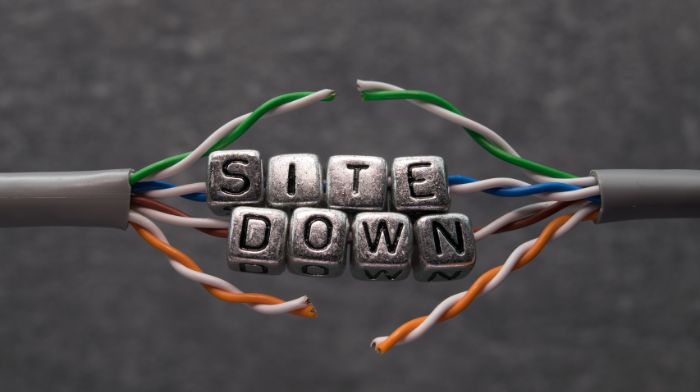As a website owner, you might think that creating a website is a one-time task. However, that is not the case. A website is like a living organism that requires regular maintenance to function properly. Without proper maintenance, your website can become vulnerable to security breaches, experience decreased search engine rankings, and provide a poor user experience. That’s why it’s crucial to have a monthly website maintenance checklist that ensures your website is running smoothly and efficiently. In this article, we will cover 10 essential tasks that you should add to your monthly website maintenance checklist. By the end of this article, you will have the necessary tools and knowledge to keep your website in top shape.
Why Monthly Website Maintenance is Important
Before we dive into the essential tasks, let’s talk about why monthly website maintenance is so important. Firstly, regular maintenance ensures that your website is secure. Websites are often targets for hackers, and outdated websites are particularly vulnerable to security breaches. Secondly, regular maintenance helps your website perform better. Updating software and plugins ensures that your website is running the latest and most efficient versions. This, in turn, leads to faster load times and a better user experience. Lastly, regular maintenance helps improve your website’s search engine rankings. Search engines like Google favor websites that are regularly updated and show signs of activity.
Now that we’ve covered why website maintenance is important, let’s dive into the essential tasks that you should add to your monthly website maintenance checklist.
Backup Your Website
Backing up your website is the first task that should be on your monthly maintenance checklist. A backup ensures that you have a copy of your website’s files and data in case of data loss or corruption. There are several ways to back up your website, including using a backup plugin or manually downloading your website’s files and data. If you’re using a backup plugin, make sure to test the backup to ensure that you can successfully restore your website if needed.
It’s important to note that backups should be stored in a secure location, such as an external hard drive or cloud storage service. This ensures that you can access your backup even if your website is compromised.
Monitor Website Uptime and Performance
Monitoring your website’s uptime and performance is crucial to ensuring that your website is accessible to your visitors. If your website is down or experiencing slow load times, it can negatively impact your user experience and search engine rankings. There are several tools available, such as Pingdom and UptimeRobot, that can monitor your website’s uptime and alert you if your website goes down.
In addition to monitoring uptime, it’s important to monitor your website’s performance. Slow load times can lead to a poor user experience and a higher bounce rate. Tools such as Google PageSpeed Insights and GTmetrix can provide insights into how to improve your website’s performance.
Update Website Software and Plugins
Updating your website’s software and plugins is essential to ensuring that your website is running the latest and most secure versions. Outdated software and plugins can leave your website vulnerable to security breaches. Most content management systems, such as WordPress, have a built-in update feature that makes it easy to update your website’s software and plugins.
Before updating, make sure to backup your website and test the updates on a staging environment. This ensures that your website doesn’t experience any issues after updating.
Check for Broken Links and Errors
Checking for broken links and errors is an important task to ensure that your website is providing a good user experience. Broken links can lead to a poor user experience and negatively impact your search engine rankings. There are several tools available, such as Broken Link Checker and Google Search Console, that can help you identify broken links and errors on your website.
Once you’ve identified broken links and errors, it’s important to fix them as soon as possible. This ensures that your website is providing a good user experience and that your search engine rankings are not negatively impacted.
Review and Update Website Content
Reviewing and updating your website’s content is essential to keeping your website fresh and relevant. Outdated content can negatively impact your search engine rankings and user experience. It’s important to review your website’s content regularly and update it as needed.
When reviewing your website’s content, make sure to check for accuracy, relevance, and readability. It’s also important to ensure that your website’s content is optimized for search engines.
Analyze Website Traffic and User Behavior
Analyzing your website’s traffic and user behavior can provide valuable insights into how your website is performing. Tools such as Google Analytics can provide insights into how visitors are interacting with your website, including which pages are most popular and how long visitors are staying on your website.
By analyzing your website’s traffic and user behavior, you can identify areas that need improvement and make data-driven decisions to improve your website’s performance.
Improve Website Security
Improving your website’s security is an essential task to ensure that your website is protected from hackers and malware. There are several ways to improve your website’s security, including using a secure hosting provider, using strong passwords, and installing security plugins.
It’s important to stay up-to-date with the latest security best practices and to regularly monitor your website for any security issues. This ensures that your website is secure and protected from potential security breaches.
Test Website Functionality and User Experience
Testing your website’s functionality and user experience is an important task to ensure that your website is working properly and providing a good user experience. There are several tools available, such as UserTesting and Hotjar, that can help you test your website’s functionality and user experience.
By testing your website’s functionality and user experience, you can identify areas that need improvement and make data-driven decisions to improve your website’s performance.
Conclusion
Regular website maintenance is essential to keeping your website secure, performing well, and providing a good user experience. By adding these 10 essential tasks to your monthly website maintenance checklist, you can ensure that your website is running smoothly and efficiently. From backing up your website and monitoring uptime to testing website functionality and user experience, these tasks will help keep your website in top shape. Remember, a website is like a living organism that requires regular care and attention to function properly. So, make sure to add these tasks to your monthly website maintenance checklist and keep your website in top shape.